.jpg) Avira returns to the security field with a second major revamp in as many years of its flagship free antivirus and paid upgrades. Whereas last year's overhaul focused on a breezy new installation and modernizing its interface, the 2013 version is all about offering competitive and forward-thinking security features.
Avira returns to the security field with a second major revamp in as many years of its flagship free antivirus and paid upgrades. Whereas last year's overhaul focused on a breezy new installation and modernizing its interface, the 2013 version is all about offering competitive and forward-thinking security features.
All that sounds well and good, and Avira has even killed off its obnoxious, interrupting pop-up in the free version. However, some aggressive components of those features gave us pause when using the suite.
Installation
Last year's improved, zippy install has been changed slightly, and that may cause problems for some people.
Getting into Avira has never been easier, and it still has a two-click install. The company says that it developed the two-click installation as part of its "less is more" strategy, where it offers the same level of protection as before without the hassle. Of course, that's a tacit acknowledgement of prior problems.
Anyway, the install is the simplest of the major free security suites. The two-click process will autodetect competing security components and remove them, so be warned if you think you're going to be more secure by running two overlapping AVs. Avira won't let you.
However, this is so aggressive that sometimes the program won't install properly. A conflict between Avira and a security suite previously installed on our test computer that left half a dozen registry keys behind caused the computer to crash and resulted in a "blue screen of death" on an otherwise stable computer. At the end of the day, whether it's the fault of Avira or the previous security suite is irrelevant. Nobody wants to be faced with a BSOD when installing a program, and most people will blame the new software.
Another click will take you past the Ask.com toolbar and search engine redirect, but at least Avira is polite: it's an opt-in, not opt-out, experience. The toolbar screen itself is a bit unclear: it's actually Avira's WebGuard feature, powered by an Ask.com search engine that's part of the toolbar. There's also an option to have Ask.com become your browser's default engine, although that's not checked by default.
We discuss the toolbar and the changes to it in the 2013 version in the Features section below.
At the end of the installation process, Avira will begin a quick scan. On our test machine, it took about 1 minute, 43 seconds to complete, a completely reasonable wait to endure before the suite is ready to go.















.jpg)
.jpg)
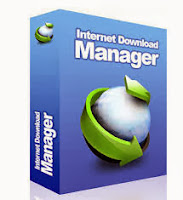.jpg)

















